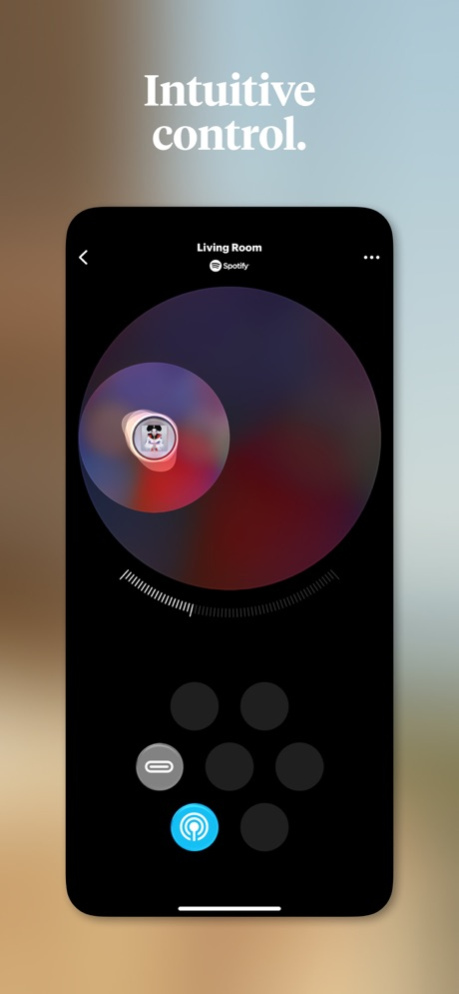Syng Space 2.0
Continue to app
Free Version
Publisher Description
Easy set up.
The frictionless process guides you through connecting your Cells to your network before Soundchecking to ensure the best sound in your space.
Stream your favorites.
The Syng Space app is integrated with Spotify. For anything else you want to listen to – music, podcasts and more – stream directly from your device using Apple AirPlay 2.
Intuitive control.
Simply drop any sound in to fill your room or tailor your listening with pinpoint sound placement.
Sep 29, 2023
Version 2.0
New Features and Enhancements
- New controls allow you to shape sound in your space for purer and more realistic sound:
- Spin to center your personal performance.
- Focus to set the stage in front or wrap it all around you.
- Source Layering allows you to cooperate with multiple sources.
- Control audio from your Cell with new Control Ring gestures:
- To skip forward, double-click the Control Ring.
- The skip backward, triple-click the Control Ring.
- Reduces latency when playing, pausing, panning audio, and adjusting volume and ensures accurate lip sync while watching movies and TV with Syng Link.
General
- Updates to regulatory markings.
About Syng Space
Syng Space is a free app for iOS published in the Audio File Players list of apps, part of Audio & Multimedia.
The company that develops Syng Space is SYNG, Inc. (CA). The latest version released by its developer is 2.0.
To install Syng Space on your iOS device, just click the green Continue To App button above to start the installation process. The app is listed on our website since 2023-09-29 and was downloaded 10 times. We have already checked if the download link is safe, however for your own protection we recommend that you scan the downloaded app with your antivirus. Your antivirus may detect the Syng Space as malware if the download link is broken.
How to install Syng Space on your iOS device:
- Click on the Continue To App button on our website. This will redirect you to the App Store.
- Once the Syng Space is shown in the iTunes listing of your iOS device, you can start its download and installation. Tap on the GET button to the right of the app to start downloading it.
- If you are not logged-in the iOS appstore app, you'll be prompted for your your Apple ID and/or password.
- After Syng Space is downloaded, you'll see an INSTALL button to the right. Tap on it to start the actual installation of the iOS app.
- Once installation is finished you can tap on the OPEN button to start it. Its icon will also be added to your device home screen.